ive done all of the tutorial got on the first planet started the first part of that mission kill the orc the second cinematics start & the game crashes with this error
torque memory error : error allocating memory : shutting down
thing is i can do everything on the game as long as its not a mission :'( please help
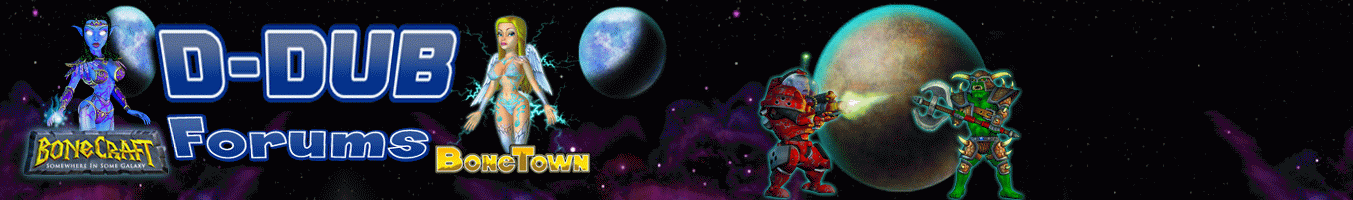




 Reply With Quote
Reply With Quote




 please fix
please fix


Bookmarks