Please post any crashes you experience with as much detail as posible under this thread.
The major things to note about the crash are:
-What you were doing in the minutes leading up to when things went wrong
-If you got an error message (and please tell us exactly what it said)
-What software and hardware you are using (computer specs)
-Console log files: Every time you play the game a unique console file is created with the date and time you stated the game in the BoneCraft folder of your Application Data folder. If you could attach to your forum post (instruction on attaching to posst below) the console file that coincides with the time the game had its issue, that would help.
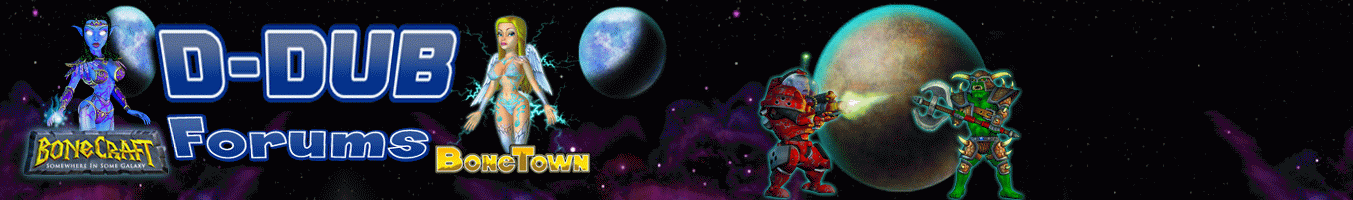





 Reply With Quote
Reply With Quote








Bookmarks