-
Super Moderator


Creating Interiors/Exteriors
We export *.map files to *.dif files for the game to use with map2dif_plus.exe located in the BoneCraft folder. Map files are the files created by GTK Radiant. We use GtkRadiant 1.5.0 to create *.map files. The Map to Dif Exporter only exports Map files that use boxes (no planes).
Run the map2dif_plus.exe and add and locate the *.map file you want to export.
Next choose the Directory you want the Dif file to be created in.
Click Start and you will get an output window that will tell you when it is done.
LOD's are used in Dif files and are represented as _0, _1, _2 and so on after the file name.
Last edited by BoneCrafter; 05-25-2012 at 11:06 AM.
 Posting Permissions
Posting Permissions
- You may not post new threads
- You may not post replies
- You may not post attachments
- You may not edit your posts
-
Forum Rules
****Custom Design Skin By BoneMaster****
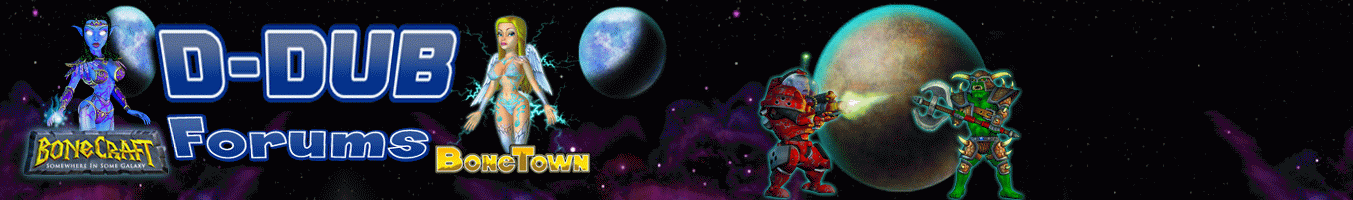





 Reply With Quote
Reply With Quote
Bookmarks