-
Lieutenant


Deleting Saved Games from the main menu does not actually delete the Saved Game
To reproduce:
1. Create multiple save games/profiles by starting a New Game (example: create 3 saves/profiles calling them SAVE 1, SAVE 2, and SAVE 3)
2. Return to the main menu of the game and delete SAVE 2 and SAVE 3
3. Quit the game and from the desktop browse to the BoneCraft savegames folder (located at C:\Users\<insert username here>\AppData\Roaming\BoneCraft\savegames)
Note: The \AppData\ folder is, I believe, a hidden system folder by default so to see it the user will have to set Windows Explorer to show hidden files/folders.
4. Notice that the two saved games that were deleted, SAVE 2 and SAVE 3, are still present (though if the user relaunches the game neither save is available to load)
 Posting Permissions
Posting Permissions
- You may not post new threads
- You may not post replies
- You may not post attachments
- You may not edit your posts
-
Forum Rules
****Custom Design Skin By BoneMaster****
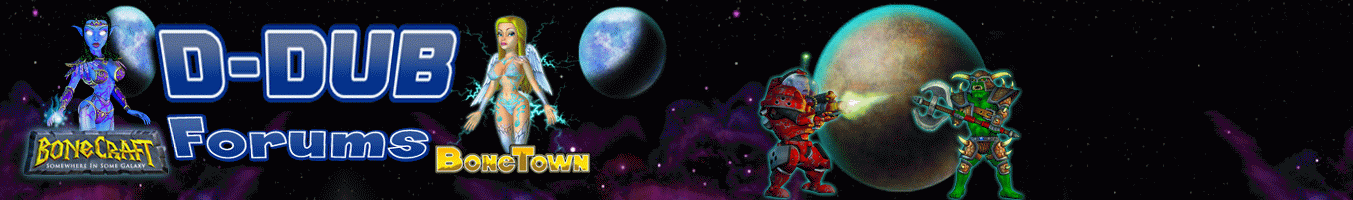







 Reply With Quote
Reply With Quote
Bookmarks