So u could basically change the signs to any jpg u want right?
I went into the signage file & never realized there was so many signs!
Also checked BC's signage file, there's alot of the same signs there but i've never seen
any in the game. Weird.
I was looking for the pictures from the fantasy room in BC but they're not in
the signage file. Errr. now i must hunt for them.
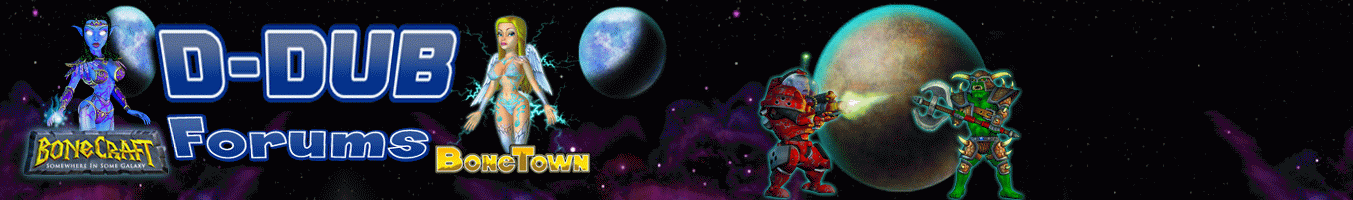







 Reply With Quote
Reply With Quote



Bookmarks