Texture files are all 2-dimensional files designed to wrap around 3-d mesh files. The Checker pattern you saw is generally used by meshers to create the first skin for a model by determining how the 2-dimensional texture will distort when wrapped onto the model. Photoshop and GIMP do not create anything 3-dimensional in games. You can create the ILLUSION of 3-dimensions with skillful textures, but these are merely put on top of a 3-d polygonal construct.
You may be looking at the wrong layer of a texture, or possibly looking at a checker layer texture used in game. The other thing might be the format of the file.... you may have to rename extentions to modify them, the rename them back. I haven't begun fiddling with textures yet... because the mod tools aren't out yet (I.E. they might have something in the tools that allows the conversion of files, if they are particularly encrypted.... which I doubt, but whatever.
GIMP is pretty much the same as Photoshop.... possibly a little simpler. I know there are some things that each program has that the other doesn't... but not many. Most of the functions are the same. If you are looking at the wrong layer, the same thing can happen in Photoshop. Try fiddling around with the layers, or try opening a different file. Then try making a duplicate of the file, and changing the file extention to something compatible with GIMP, if it's not one GIMP recognizes.
Modding things is usually anything BUT simple... but it's pretty rewarding when you start to catch on. You'll spend alot of time just messing around, hopefully not saving over anything important... before you start to make sense of it all. Unless they offer a comprehensive tutorial with the mod tools... which would shock the heck out of me.
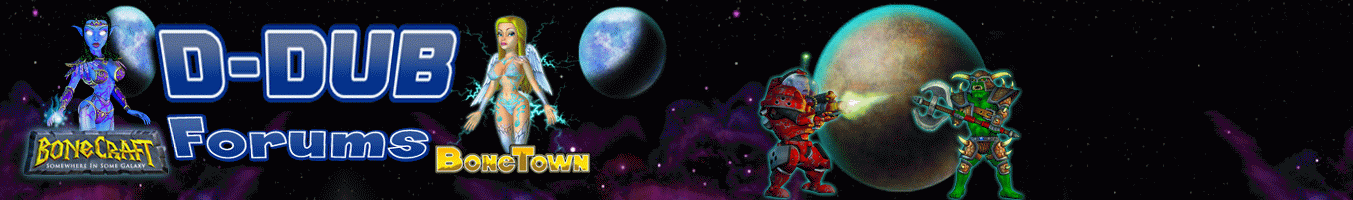







 Reply With Quote
Reply With Quote

Bookmarks