hi...
I was so happy to finally play this game and then I got an error crash on begin on Chapter 1 when ship crashes. As soon as I enter the game I get;
"Torque memory error - error allocating memory - shuting down !"
Why ?? I got 1GB graphic card and 4GB ram atm running x86 bit windows 7. Don't understand this error, could you please help me I would really like to play this game I just bought it.
Thank you,
deno47
Edit: if you need a logfile please can u tell me how to do it ? I notice many players have same problem.
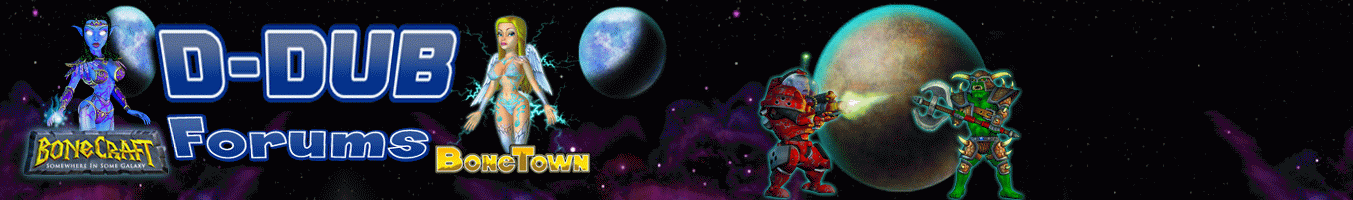










Bookmarks