
-
Lieutenant


An Issue with Changing the Screen Resolution
Apparently, changing the resolution to one your monitor doesn't like can prevent you from playing the game again.
My original settings were 1920x1080 @59hz (full screen enabled) for the resolution and when I tried changing it to 1920x1080 @30, my screen went blank and a message from the monitor appeared saying the frequency was out of range. The only way to get out of this blank screen mode was to ALT-TAB back to the desktop, then close the BoneCraft application using Windows Task Manager.
Then, when trying to re-launch the game I was immediately re-introduced to the blank screen with the monitor error stating the frequency was out of range (so I'm assuming the settings were saved by the BoneCraft application as soon as I changed them). I had to again close the BoneCraft application using the Task Manager.
Though I was able to get around this problem by deleting the "prefs.cs" file located in the "C:\Users\<insert username>\AppData\Roaming\BoneCraft\game\client" folder, then relaunching the game. This caused the game to resort back to the original default settings (re-creating the "prefs.cs" file that I deleted), but I was able to see the game correctly onscreen again.
Maybe there could be a "Confirm if this resolution is OK" button that the user needs to accept to actually make the change or the resolution reverts back to what it was previously in 10 seconds. Just an example of one method, if possible.
 Posting Permissions
Posting Permissions
- You may not post new threads
- You may not post replies
- You may not post attachments
- You may not edit your posts
-
Forum Rules
****Custom Design Skin By BoneMaster****
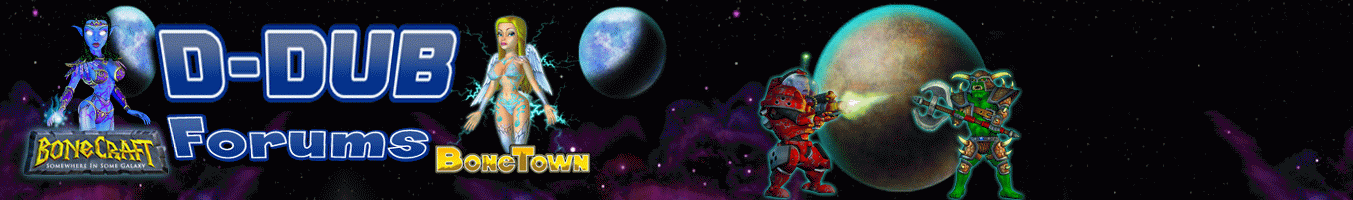





 Reply With Quote
Reply With Quote
Bookmarks