
-
Private

Problem minimizing to desk top
When I try to come out of game, game minimizes to desktop but mouse pointer gets stuck in corner of screen and unable to operate mouse after going to desktop via Windows key or Start Task Manager.
I think this issue is also in Bone town as well, If you could sort this issue that would be good.
( Opinion so far after 3 hours of play )
game running on max, settings res, 1366 x 768,
Excellent no problems so far,
Game loading time seems quick enough, will try to time it next time, info may be of some use!
Cut scenes play flawlessly, really nice use of colours in all of game.
Game plays extremely well on high settings with no twitches or lagging.
Only gripe I have at moment is not sure sometimes what your suppose to do next in fighting sequences, it's not made clear, but that just might be me missing something, as the screen gets quite busy at times, when your fighting loads of foes in the foliage, It's a bit chaotic at times but it's all good.
Oh yer one other thing, It's great the you have included key mapping, brilliant but is there a reason you have not included the up/down/left and right keys, it would have been nice as i always play using them keys is there any way of including them 
No issues with firewall and activation, very easy.
excellent work guys.
Machine Spec:
--------------------
Monitor: Toshiba regaz 32" LCD TV
(This TV does not support all resolutions) but excellent picture).
OS: Windows 7 Ultimate 64bit SP1
CPU: Intel, core i7 CPU 920 @ 2.67GHz 2.79GHz
MB: Gigabyte EX58-UD5
Graphics: Nvidia GeForce GTX 295 x2
Ram: 24.0GB
Security: Eset smart securty + Hardware firewall
Ms rating: 7.1
UAC: off
MS firewall: off
MS defender: off
-
Administrator


We have tried to repeat this but are unable to. Does this still occur if you press Alt+Enter and take it out of full screen before minimizing the game?
-
Private


The only time I've seen this is when running fullscreen capture software, such as FRAPS. I've found that if you ALT + TAB back to game, then ALT + TAB back to desktop, the mouse is restored.
 Posting Permissions
Posting Permissions
- You may not post new threads
- You may not post replies
- You may not post attachments
- You may not edit your posts
-
Forum Rules
****Custom Design Skin By BoneMaster****
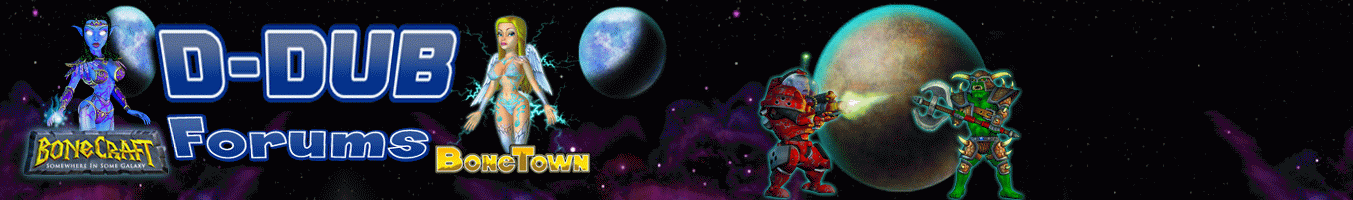





 Reply With Quote
Reply With Quote



Bookmarks