
-
Private

Can't Start, Can't Change Screen Resolution
I tried changing what looked like the right values in client\prefs.cs and nothing happened. The real trouble is that I can't get past the first screen with all the legal crap because I can't change the screen resolution. I'm running Windows XP 64-bit. And I was actually able to play the game the first time after I downloaded it. But it was so boring I've not bothered with it since. Now I run into this problem and I'm beginning to think I wasted my money!
-
Administrator


Open your Application Data folder by putting %appdata% in your run window (windows key + R). Open your BoneCraft folder and within both the client and the server folders delete prefs.cs and if it is there pref.dso and that should fix your issue.
-
Private

Yes, that's much better. Thank you.
-
Private

I have the same problem, but when I use the appdata to open the bonecraft folder it only shows me a text document called console
 Posting Permissions
Posting Permissions
- You may not post new threads
- You may not post replies
- You may not post attachments
- You may not edit your posts
-
Forum Rules
****Custom Design Skin By BoneMaster****
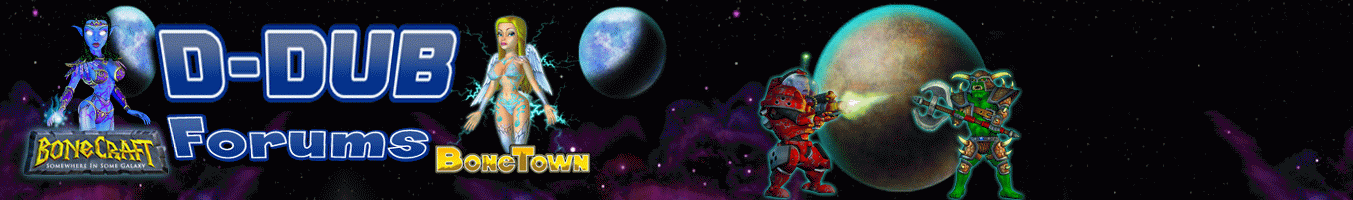




 Reply With Quote
Reply With Quote


Bookmarks