-
Super Moderator


Audio Inspector
The Audio Inspector shows you all values associated with a selected Audio Emitter or Juke Box.
With an Audio Emitter selected, Base Audio will change the volume of the audio within the Green Circle.
With an Audio Emitter selected, under Ambient Audio, minDistance will change the radius that the audio will be heard at full volume, fadeOutStart will change the radius that the audio will be heard at near full volume (Blue Circle) and fadeOut will change the the distance the audio will fade to zero (Red Circle).
With a Juke Box selected, Audio Volume will change the volume the audio is heard and fadeOutDistance will change the area that the audio can be heard within.
Last edited by BoneCrafter; 05-25-2012 at 10:10 AM.
 Posting Permissions
Posting Permissions
- You may not post new threads
- You may not post replies
- You may not post attachments
- You may not edit your posts
-
Forum Rules
****Custom Design Skin By BoneMaster****
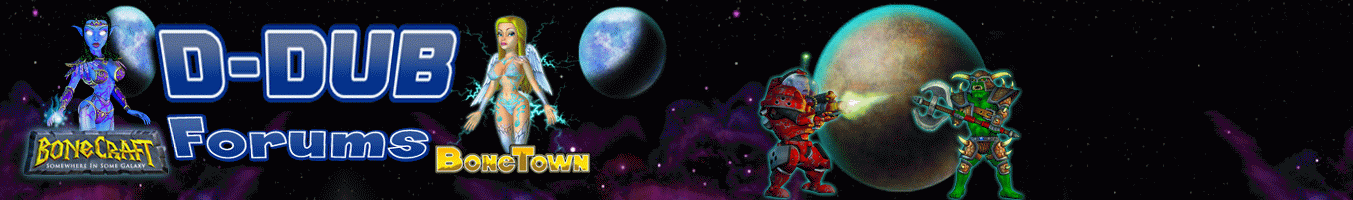







 Reply With Quote
Reply With Quote
Bookmarks